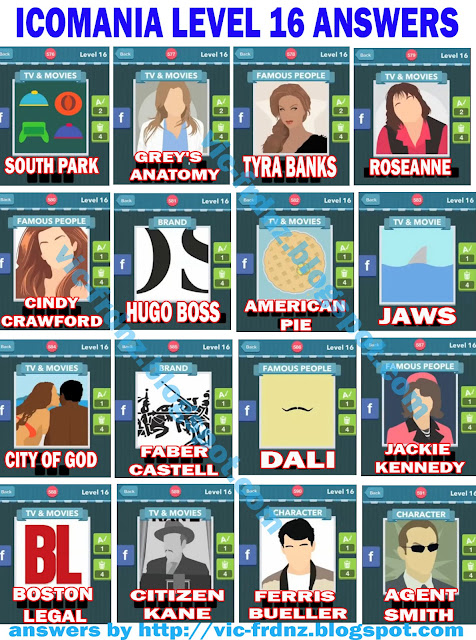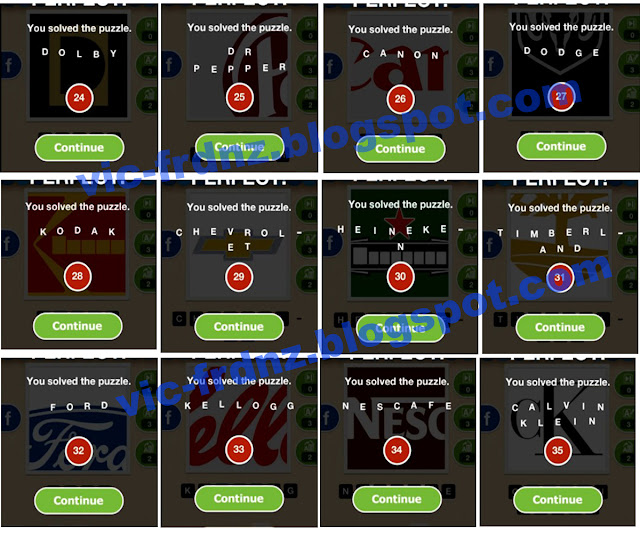Can You Escape app by MobiGrow is another new point and click escape the room type of game for Android mobile devices. The goal is nothing new: break out of the rooms by opening the elevator door. In each level, you must solve clever puzzles and use items appropriately. It currently has 8 levels and the difficulty is I think at the easy and medium levels.
Anyway, I prepared here a sort of step by step guide that will walk you through the levels which can be really helpful if you are stuck at a specific level of this game.
Level 1.Tap on the chest on the left and solve the very easy picture puzzle. When the chest opens, take the item from it (handle).
Zoom back out and tap on the flower base table. Use the handle from your inventory on the drawer. Tap on the drawer again to open it then take the screwdriver.
Examine the painting on the wall. Notice the numbers on the bottom right corner of it. It's a code you will have to use.
Zoom back out then tap on sealed vault just below the painting. Use screwdriver on the screws to remove its cover. To open the vault, enter the code from the painting which is 1915.
Take the key and use it to open the elevator door.
Level 2.Examine the table on the left by tapping it once. Tap the deck of card to reveal 3 digit number code.
Zoom back out and tap on the case on the floor. Tap on its dial and enter the code 483. Take the item from it.
Zoom back out to main view then tap the green bottle on the right. Use the item you got from the case on the broken faucet. Open the faucet to fill the bottle with water so a key from it will float. Take the key.
Go back to main view and tap on the cabinet on the right. Use the key on it. Take the electronic card and use it to open the elevator door then proceed to the next level.
Level 3.On the floor to the left near the chair, take the saw. Tap on the TV rack and tap again on its left side to get to view the toy cars. Take note of its colors from left to right (yellow, blue, red and green).
Go back to main view then zoom in on the cabinet. Open its top upper compartment then use your saw to get that piece of metal you see inside.
Go back once and open the bottom compartment of the cabinet. Take the item from it.
Zoom back out and tap the table to right side of the room. Tap on the laptop then take the rectangular object from your inventory (battery) and use it on the laptop.
Enter the color code into the laptop screen which are (from left to right) Yellow, blue, red and green. A diagram will be displayed on the screen. It's the code for the safe in the TV rack.
Go to the vault on the TV rack and use the diagram on the laptop to arrange the dials. See screenshot below.
After that, put the lever that you found inside the cabinet on the hole in the vault to open it.
Take the key and use it on the door. Proceed to next level.
Level 4.Notice the colors of the bottles on to the right side of the door. Now tap on the counter to the left of your screen and zoom in on the storage. Use the color of the bottles as code to open the storage (blue, red, yellow, green).
Take the hammer/mallet or whatever tool is it. Zoom back out to main view then tap on that blue flower base to the right of the door. Tap on it again to move it and reveal a secret compartment. Zoom in on the secret compartment and use hammer to open it. Take the knife.
Zoom back out to main view. Tap on the box on the floor. Use knife on it. Take flashlight/torch.
Zoom back out. Tap on the table and chairs on the right. Tap the right chair then take the battery from it.
In your inventory, combine the battery with flashlight.
Zoom back out to main view then tap on the window on the left side of the door. Beside the blinds is a stick, get it.
Zoom back out. Tap on that little square in the middle of the floor. Use hammer on it.
Then use flashlight to see what's inside. You will see a scary ghost in it. Just kidding. Inside it are keys. Use the stick on it to get it.
Use the key to open the door and escape. Proceed to next level.
Level 5.There are two views on this room. The main door view and the bedroom view.
Go to the bedroom view. Click on the carriage of the bicycle. Take the blue round object from it.
On the left side of the bed ther is a small shelf. Go there and take the round object from the shelf.
Go back to main door view and tap on the table beside the door. Use the two round objects you've got to open the drawer. Open the drawer and get the bird seeds.
Go to bedroom view and take note of the colors of displayed art on the wall (Pink, Cyan, Black, White).
On the main door view, go to the small cabinet on the left.
Use the color code you learned from the bedroom wall (Pink, Cyan, Black and White). Take the pencil from inside it.
Go to the bedroom and on the small round table in it, you will find a piece of paper. Use pencil on it to reveal a diagram. Zoom back out and click on the chest to the right.
Zoom in on the chest and using the diagram from the paper, adjust the dials of the chest accordingly. Take the key.
On the main door view, examine the bird cage. Give the bird your seeds. Take the golden key from the cage. zoom back out.
Go to the panel on the left of the door. Insert the silver key to the right key slot and the gold key to the right slot. Zoom back out.
Go to the dart board. Take note of the color of the dart pins and in which number they stick in (Green: 8, Blue 5, Red: 4). Use these numbers on the left key slot on the door.
So, we have 845 + 129 = 974. Enter the total into the bottom panel. The door opens. Escape and proceed to next level.
Level 6.Tap on the shelf to the left. From under it, take the jack.
Go to the compartment on the right of the door. Behind the plant, there is a stick. Take it.
Also, tap on the square above the plant to reveal the number 2 colored in blue. Take note of it for you will need it later.
Zoom back out twice. Tap on the tap of the cabinet. Tap that brown thing to reveal another colored number (red, 6).
On the main door view, examine the lizard design on to the left the number on top of the door. They are Yellow number 2 and green number 6.
Tap on the car. In your inventory combine stick with jack. Use the combined stick and jack on the car. Take the red item.
Go back to the cabinet behind the car. Zoom in on it. Now, referencing the colored numbers, adjust the numbers in the colored panel on the cabinet door.
That means we have to enter: 2662. Open the cabinet and take the green item.
On the main door view, go to the shelf to the left then into the blocks inside it. Holy sheep! It's a mathematical puzzle - an easy yet tricky one.
Here's how to solve it: From the top block, 168 divided by 12 = 14, right. So the next is 12 divided by blank is 2. So the left blank should be 6. Now 14 divided by 2 = blank. The right blank must be 7.
Now we have the numbers on the second level of the pyramid which is 627. So 6 divided by blank = 2. That means the bottom left blank is 3. Now 2 divided by 2 equals 1. And 7 divided by 7 = blank. So the right bottom blank must be 7.
I don't know if I explained it well but here's the screenshot of the final equation/arrangement of numbers.
Tap on the bottom of the pyramid to open. Take the blue item.
On the main view of the door. Go to the left corner where you see the rake and firewood. Zoom in on the rake. Hang the items from your inventory into the hooks according to their colors.
Zoom out once. Tap below the horn. Tap again to pen and get the key. Use the key on the slot to the left side of the elevator. Proceed to next level.
Level 7.This level has two main views. The main door view and the studio view.
On the main door view, tap on the model ship on the right side of the door.
Zoom inside the ship and move the small boat in it by tapping on it. Take the key.
Zoom back out to main view. Tap in the tool box on the floor to the right. Open it and get the screwdriver.
Go to the studio room. Tap on the colored blocks on the green cloth. It shows a color code.
Go back to main door view. go to the chest to the left of the door. See photo below.
NOTE: Wooden blocks represents color grey.
Get the pliers from the chest. Then go back to studio room.
Tap the red box on the left then use fliers on its lock. Take the camera.
Zoom back out once then go to the picture frame on the table to the right.
Tap the picture frame to turn it over. Use screwdriver to open it. Get SDcard from it.
Zoom back out once then. Tap on the camera on the table. Zoom in on it and notice the numbers 4841.
Zoom out once and tap on the compartment below the table. Zoom in on it and enter code 4841.
You will see a pattern inside it. It's another code that you should take note of.
In the main door view, go to the shelf to the left. Tap on the small safe box in the left compartment.
Now, in your inventory, tap the camera to bring it up then use the SD card on the camera on your screen.
A picture comes up then take note of numbers in yellow, blue, red and black. So we have 4316.
After that, using the pattern from the table compartment from the studio room, arrange the square holes on the upper part of the box. See picture below.
Take the key. Now that you have two keys, all you have to do is go to the left side of the door and insert your keys there to open it and escape. Proceed to next level.
Level 8.This room has three main views. The elevator door view, the TV view and the sofa view.
On the elevator door view, go to that cuckoo clock on the right. Once you are there, notice that black thing on the right. Take it.
Zoom back out to door view then go to the yellow trash bin to the left. Take the CD from inside it. Zoom back out once then go to the shelf to the left of the trash bin. Take the remote control.
Go to the couch view then zoom in on the toy tricycle/bicycle on the left. Take the grey item on its chair (it's a handle).
Zoom back to sofa view then go to the side table. Attach the handle from your inventory to the drawer. Take the device from the drawer (it's a smartphone).
Back to sofa view once again then tap on the horse portrait. Tap on it once more to reveal a number code which reads 7528.
Now go to the TV view. Tap on the white/silver CD player. Tap on it once more and enter the code from the horse portrait which is 7528.
Put the CD from your inventory in to the CD slot then go back to TV view.
Zoom in on the TV and use the remote control from your inventory to turn it on. Tap on TV screen to switch channels. You've got 4 kangaroos, 6 socially awkward penguins, 3 Reddit cats and 2 sharks. It's a code.
Go back to sofa view then notice the tablet sitting on the couch. Tap on it then enter the code from the boring TV shows which is 4632.
You will then be presented different shapes which is another silly code. Go back to TV view.
Tap on the woofer/speaker BOX on the left. Plug charger from your inventory to the power outlet. Then hook the smartphone from your inventory to the charger. It will display the code 3462.
Now, it's time to escape! Go to main door view. To its left is a panel. Tap on it to zoom in.
The top panel needs the number code from the smartphone which is 3462 and the bottom panel needs the shapes from the tablet on the couch (refer to the picture below).
That's it! We are done. I hope that you have enjoyed this
Can You Escape walkthrough and guide and I hope that you will share it if it helped you finish the game.